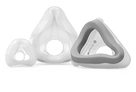A CPAP machine (continuous positive airway pressure) plays a significant role in the life of someone dealing with obstructive sleep apnea (OSA). People suffering from this condition often stop breathing abruptly in their sleep. This makes it difficult for them to have a restful night.
While there are many treatment options present for sleep apnea today, the best and the most effective one is CPAP therapy. It is delivered to a patient with the help of a CPAP machine. The equipment mainly includes a mask, humidifier, and tubing.
The ResMed AirSense 10
AirSense 10 Autoset and Autoset for her from ResMed is one of the most popular CPAP machines present in the market today. With its amazing features and powerful performance, it has become one of the top choices for people with sleep apnea.
ResMed AirSense 10 comes with a lifespan of around five years. It records your therapy data using an SD card and an application called Airview as well. However, just like with every electronic device, it's common for you to face some minor issues with it during this period of five years.
If you are a user of ResMed AirSense 10 and have some questions or troubles with your device, this article is just what you need. Today, we will talk about some of the common problems that people face with their ResMed AirSense 10 machine and how you can troubleshoot them within minutes. So, let's begin!
Issues Regarding ResMed AirSense 10 Autoset and Troubleshooting
To help you solve your troubles with your ResMed AirSense 10 machine, we have prepared a list of the nine most common questions and issues regarding the device. Let's have a look at them.
1. The device is still blowing air even after I have stopped my therapy. What should I do?
You must have often noticed that your ResMed AirSense 10 blows air even after you stop using it. As much as it seems like a cause for concern, it's not! This is just the device's way of cooling down.
The device often blows air to prevent condensation in its air tubing. Just give it 20 to 30 minutes, and it will automatically stop blowing the air after that.
2. AirSense 10 Water Leaks
Leaking from the Bottom of the Machine
If you notice water pooling underneath the AirSense 10, it usually means moisture is escaping from the tub area and running down into the base. This often happens when the water chamber isn’t seated fully inside the device, leaving a small gap that allows water to drip down. Remove the tub, wipe the area dry, and reinsert it carefully until it clicks into place. If the leak continues even after proper placement, the chamber may have a hairline crack that isn’t immediately visible.
Water Chamber Leaking from the Side
There can be two reasons for leakage in the HumidAir water tub used for humidification. Either the tub is not assembled in the correct way, or it is cracked or broken.
If you notice water leaking from the side of the chamber, the first thing you should do is check if it is assembled correctly. If not, reassemble the water tub just like it’s mentioned in the user manual.
If the leakage persists, it means your water tub is damaged. In that case, you should immediately fill out the broken equipment form present on the on-screen menu or contact the service center and get it replaced.
Water Leaking Into the Hose
When water ends up in the hose, it’s usually related to condensation—also known as rainout—rather than a broken part. This happens when the temperature in the room is cooler than the humidified air inside the tubing, causing droplets to form and move downward into the hose or mask. Lowering the humidity level, increasing the tube temperature (if you use heated tubing), or keeping the machine slightly lower than the bed can help reduce this effect. Make sure the hose is connected tightly on both ends to prevent gaps where moisture could escape.
Humidity Too High Causing Drips or a Wet Mask
If you wake up with water on your nose or notice droplets inside your mask, the humidity level of the device may be set too high. Excess humidity can lead to condensation inside the mask and tubing, especially in cooler rooms. Adjusting the humidity to a lower setting usually solves the issue.
If you use standard SlimLine tubing and continue to experience moisture buildup, switching to a heated tube can help maintain a more stable temperature and reduce condensation.
3. The screen of my ResMed AirSense 10 went black!
Finding out that the screen of your device is black can be extremely frustrating because you can't do anything, as nothing is visible. This could be happening because either the backlight on the screen has turned off, making the device fall asleep, or the power supply may have been disconnected.
Troubleshooting this is extremely easy. Just press Home or your device's dial to turn it back on, or check the power supply at all points and ensure that the device is plugged in properly. You may also want the check to make sure the device is not in airplane mode.
4. I have air leakage around my mask
An incorrectly fitted mask may be the reason for air leakage. If you have air leaking from around your device's mask, remove it and wear it again in a proper way. You can take the help of your mask user guide for accurate mask fit instructions.
A correctly fitted mask is essential for your CPAP therapy. So, ensure that you wear it properly before going to bed.

5. I am facing the trouble of a dry or stuffy nose
CPAP therapy is meant to relieve you from the symptoms of sleep apnea and help you have a comfortable sleep at night. However, if you are facing side effects that include a dry or stuffy nose because of your CPAP therapy, there is something wrong with the humidity level of the device. If you use a nasal pillow CPAP mask like the Airfit P10 and notice your sinuses getting irritated, adding humidification to your therapy may fix this.
Setting the ideal humidity level is necessary for effective CPAP therapy.. The device is comes with a HumidAir heated humidifier water chamber and standard CPAP slimline tubing, but if you require extra humidity, you can purchase the ClimateLineAir heated tubing. The Airsense 10 will allow you to control the humidity level of the water chamber as well as the heated tubing by enabling the climate control manual. You can always try one of the presets on the climate control auto.

ResMed Water Chamber HumidAir AirSense10 & AirCurve 10
6. My mouth gets extremely dry and uncomfortable while using the ResMed AirSense 10.
The reason for having a dry and uncomfortable mouth during your CPAP therapy is that air is escaping from your mouth. Similar to the issue of dry or blocked noses, the problem of dry mouth can be solved by optimizing the machine's humidity level.
If you feel dryness in your mouth, just increase the humidity level. You can also use a chin strap if you use a nasal mask or a nasal pillow CPAP mask to keep your mouth closed, or try using a full face mask. This will prevent the air from escaping through the corners of your lips. So you will be able to have comfortable CPAP therapy.
7. The air pressure in my mask feels very high
If you feel like you are getting too much air (high air pressure), then you need to adjust the air pressure settings. Although the ResMed AirSense 10 sports an AutoRamp setting, you should always adjust the pressure according to your specific needs.
Enable the expiratory pressure relief (EPR) option to lower the air pressure, making exhalation easier.
8. The air pressure in my mask seems extremely low
Similar to the issue of high pressure, you may also feel that you are not getting enough air. The case of low air pressure generally arises when the Ramp is in progress. So the best thing to do is to wait for the air pressure to build up. You can also try turning off the Ramp Time.
9. I am getting water droplets in my mask, in the device's air tubing, and on my nose.
This problem generally appears when the humidity level of your device is too high. The AirSense 10 has an optional heated tubing you can purchase called the ClimateLineAir heated tube that delivers optimal temperature and humidity settings. However, it is best to enable climate control manually and set the humidity levels yourself.
So if you notice condensation on your nose or inside your mask, lower the humidity level, and you will be good to go!

ResMed ClimateLineAir Heated Tube for Airsense 10 and Aircurve 10 CPAP Machine
AirSense 10 Error Codes and What to Do
| Error | What It Is | What To Do |
|---|---|---|
| Motor Life Exceeded | Device reached ~21,900 hours of blower use. | Motor replacement required; hours reset must be done by ResMed. |
| Power Connector Not Fully Inserted | Power cord not seated correctly or port seal warped. | Push/twist firmly; if not fixed, board may need replacement. |
| Power Connector (SD Card Corrupted) | Damaged or corrupted SD card. | Reformat SD card or replace it. |
| High Leak Detected | Leak from mask, tubing, or water chamber not fully inserted. | Check mask seal, tubing connection, and chamber placement. |
| Heating System Fault | Faulty heater plate or PCA board. | Machine runs without heat; requires service. |
| System Fault | General hardware issue preceding error codes. | Check specific error number; follow appropriate fix. |
| Error 001 | Faulty blower motor or pressure sensor. | Part replacement + calibration. |
| Error 002 / 003 | Pressure sensor fault. | Try recalibration; if not fixed, PCA board replacement. |
| Error 004 | Main board overheating. | Unplug and allow to cool; if repeated, service required. |
| Error 005 | High voltage to blower motor. | Needs evaluation to identify failing part. |
| Error 006 | Motor stall issue. | Blower motor or PCA board replacement. |
| Error 007 / 008 | Blower motor fault. | Motor replacement. |
| Error 009 | Main PC board fault. | Board replacement. |
| Error 010 / 011 | Flow sensor stuck. | Requires PCA board replacement. |
| Error 012 | Flow sensor not sending data. | PCA board replacement. |
| Error 013 | Pressure sensor not reading properly. | Try recalibration; if not fixed, board replacement. |
| Error 017 | Software data issue. | PCA board replacement. |
| Error 018 | Calibration data error. | Try recalibration; if not fixed, board replacement. |
| Error 019 | Non-specific hardware fault. | Blower motor or PCA board replacement. |
| Error 020 | Flow sensor faulty. | PCA board replacement. |
Final Words
Here's a bonus tip for you. Always remember to keep the device number and serial number for your machine handy. This will help you to quickly check the device's warranty and get the repairs done without any hassle. Also, make sure to place the Airsense 10 on a bedside table or a flat surface to ensure optimal signal strength.
So there you have it! These were our easiest troubleshooting tips for the nine most common issues people face with their ResMed AirSense 10 machine. We hope you found the guide helpful and that we were able to answer most of your queries.
You can get the complete information about your ResMed AirSense 10 by visiting ResMed.com's Product Support!
If you are still experiencing side effects of your CPAP therapy after trying any of these tips, please contact your healthcare provider for further assistance.