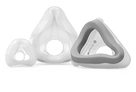Getting a good night's sleep is essential for feeling your best, but it can be tricky to know if you're really getting the rest you need. That's why tracking your sleep is so important. It helps you understand your sleep quality and catch any issues early. And if you’re using CPAP therapy for sleep apnea, tracking your progress is key to making sure your treatment is working effectively.
That's where the ResMed myAir app comes in. If you own a ResMed AirSense 10, AirCurve 10, or AirSense 11, you can download the myAir app to track your progress, stay motivated, and make personalized adjustments along the way.

ResMed AirSense 11 AutoSet CPAP Machine

ResMed AirSense 10 AutoSet CPAP Machine with HumidAir Heated Humidifier

ResMed AirCurve 10 ASV BiPAP with HumidAir Heated Humidifier
What is the myAir app?
RedMed’s myAir app is a progress-tracking app for CPAP users that provides:
- A Comprehensive Guide on how to set up your equipment
- Tailored Coaching on how to achieve a good night’s sleep
- A Daily Scoring System to help you track your CPAP therapy.
Learning how to read your myAir score is key to your success with CPAP therapy.
How to Read Your myAir Score?
Reading your myAir score (and, most importantly, understanding it!) is easy in the myAir app.
Once you download the ResMed myAir app on either GooglePlay (Android) or the App Store (Apple), you'll create an account with your CPAP machine information. Once you connect your device to the app with the device serial number and device number, it will automatically sync and track your sleep data once you start therapy.
What is a myAir score?
The myAir score is a number calculated on a scale of 0 to 100 that tells you how well you slept.
You'll see your myAir score in the app dashboard.
The myAir app provides a report every morning, alerting you whether you had a good night’s sleep or not. The closer your score is to 100, the better your overall therapy is progressing.
The number score is based on 4 factors:
- How long did you use CPAP last night
- Mask seal
- Apneic events per hour
- Other mask events (ie, you pulled it off at one point)
What is considered a good score on the myAir app?
A score of 70 or above on the ResMed myAir app is considered good, and a score of 100 is considered perfect.

myAir Score is based on The Following Factors:
Usage Hours
Of the 100 points, 70 points are allocated to usage hours alone. The points are calculated based on how many hours and minutes you had the CPAP machine on.

For example:
If you were receiving CPAP air for 1 hour, you would get 10 points. If you were receiving the concentrated air for 3 hours and 18 minutes or 3.3 hours, you get 33 points.
So, if you take therapy for 7 hours, you get a total of 70 points.
Events Per Hour
The maximum points allocated for Events Per Hour is 10. As the name suggests, it is a scoring system of the number of unfavorable events that happen while you are sleeping with CPAP air. Mainly, it is about your breathing pattern.
The system calculates how many times your breathing gets irregular or stops altogether in an hour. It is also called the apnea-hypopnea index or AHI.
The lower the number of breathing malfunctions you have throughout the night, the higher your myAir score.
Mask Seal
Again, the maximum number is 10. The points under this let you know if your mask is the right fit for you. In addition, it calculates the amount of time the air leaks out of your mask.
If your mask leak rate is low, you can score 10 out of 10, which means your mask fitting is good. If you score about 4 to 5, this means there were air leaks throughout the night, and you may need to adjust your mask.
If you get a score of 0, that means a high amount of CPAP air never gets the chance to enter your body. Therefore, it is imperative that you change your mask immediately. In this case, a CPAP expert at Sleeplay can guide you in finding the right mask for you.
A person using a nasal mask could have air leaking through their mouth. In that case, you might want to read up on how to manage mouth leaks.
Mask on/off
If you take your mask off frequently throughout the night, your score will be closer to 0. However, if you keep the mask on throughout the night and have an eventless sleep, the score will be closer to 10.
Finding the right type of mask for you is the best way to avoid removing your mask during the night. Also, if you wake up in the middle of the night constantly to go to the bathroom, CPAP therapy will eventually reduce these nighttime bathroom visits since they may be a result of sleep apnea.
This condition is called nocturia, and the need to urinate at night is a common symptom of obstructive sleep apnea (OSA).
Final Thoughts
If you get a full night of sleep without any issues, your therapy is going well beyond expectations. A 100 score on myAir would mean you are doing great with your CPAP therapy.
Alongside all the things mentioned in the article, myAir will also give you personalized coaching and advice on how to make therapy more bearable.
When you reach certain therapy milestones, you will receive praise messages. Messages of encouragement will be sent to encourage you to keep up the good work as well.
The ultimate goal of the myAir app is to make your therapy as easy-going as possible.
FAQs for ResMed myAir Score
What is the ResMed myAir score?
The myAir score is a 0–100 number that summarizes your CPAP therapy from the previous night. It’s calculated from four categories: usage hours, mask seal, events per hour (AHI), and how often the mask was taken off. A higher score means your device detected fewer interruptions, fewer leaks, and more consistent therapy time.
What is considered a good myAir score?
Most CPAP users fall between 60 and 90. ResMed considers 70 or above a good score and 100 a perfect night based on the app’s internal scoring system. A good score means your device detected long usage hours, minimal leaks, and a low event rate, but it’s still important to look at how you feel and your AHI trend over time.
What does “events per hour” mean on myAir?
Events per hour refers to the apnea-hypopnea index (AHI)—the average number of breathing disruptions detected by your CPAP machine each hour. These include full stoppages (apneas) and partial reductions (hypopneas). A lower number indicates more stable breathing during therapy.
What is a good AHI on CPAP therapy?
Many clinicians consider an AHI under 5 within the normal range, and an AHI under 10 acceptable for ongoing CPAP therapy depending on symptoms. Occasional peaks can happen due to congestion, leaks, sleep position, or short awakenings. If your AHI stays elevated, your provider should evaluate your settings.
Why is my myAir score low?
A low score usually comes from short usage, significant mask leaks, many mask removals, or elevated events per hour. Dryness, discomfort, nasal congestion, or an ill-fitting mask often reduce seal points and cause more interruptions. Reviewing each category separately helps identify where the issue is coming from.
Why are my events per hour high even though I used CPAP all night?
High events can happen from mouth leaks, incorrect pressure settings, sleeping on your back, mask fit issues, or nasal congestion. Some CPAP machines also detect central events, which do not respond to regular CPAP pressure. Persistent high events should be reviewed with a sleep specialist.
Why does my mask seal score keep dropping?
A low mask seal score means the device detected air escaping around the cushion or through the mouth. Common causes include worn cushions, incorrect mask size, over-tightening, facial hair, or sleeping positions that pull the mask. Mouth leak can also occur with nasal masks if the jaw relaxes during sleep.
What does mask on/off mean in the myAir app?
Mask on/off reflects how many times the CPAP mask was removed during the night. Each removal can interrupt therapy and reduce your total points. Frequent mask removals may be related to discomfort, dryness, congestion, or the device pressure feeling too strong at certain moments of sleep.
Why is my AHI different in the myAir app and the device sleep report?
The myAir app summarizes events per hour into a simplified score, while the device screen may show more detailed breakdowns such as AI, HI, or 95th percentile leak. Both pull data from the same night, but myAir presents a more streamlined, coaching-focused version.
Does a higher myAir score mean my sleep apnea is fully controlled?
Not necessarily. The score reflects device-detected therapy quality, not a full medical evaluation of sleep stages or oxygen levels. A high score usually indicates stable breathing and good adherence, but symptoms like daytime sleepiness or persistent high AHI still require clinical assessment.
How long does myAir take to sync?
Most machines upload data automatically within minutes of stopping therapy, but syncing can take longer depending on wireless coverage and network conditions. If the app doesn’t update, checking the device’s wireless icon, restarting the phone, or ensuring the machine stays plugged in may help.
Why is my myAir app not syncing?
Common causes include weak wireless signal, the machine not being connected to cellular service, airplane mode activated, app updates pending, or temporary server delays. The machine must remain plugged in after therapy ends for data to upload.
Can I improve my myAir score?
Improvement usually comes from increasing usage hours, reducing leaks, and addressing factors causing mask removals or elevated events. Adjusting humidity, trying a different mask style, replacing worn cushions, or improving nasal airflow often leads to higher scores over time.
Does myAir work with every CPAP machine?
No. The myAir app works with compatible ResMed devices such as the AirSense 10, AirCurve 10, and AirSense 11 series. Older or non-ResMed machines cannot sync with the app, although they may have their own reporting systems.
Why do I feel tired even if my myAir score is good?
Sleep quality depends on more than CPAP metrics. Conditions like insomnia, fragmented sleep, periodic limb movements, medication effects, or stress can cause daytime fatigue even when therapy scores look good. Persisting symptoms should be evaluated clinically.
Is the myAir score accurate?
The score is based on airflow and pressure data from your ResMed device and is generally reliable for tracking CPAP usage, leaks, and breathing events. It does not measure sleep stages, oxygen levels, or full polysomnography data, so it should be used as a therapy-support tool rather than a diagnostic test.
How do I share my CPAP data with my doctor?
Your provider can access detailed data through ResMed AirView if your machine is connected wirelessly. You can also show the nightly or weekly myAir dashboard or download your machine’s sleep report directly if your clinician requests SD-card data.